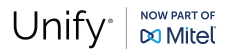Since July 30th 2022 additional authentication via a verification code is required when accessing Unify Support Portals and Tools.
Technology Partners generally use one access to the Technology Partners Extranet (https://partnerdialog.unify.com/) and another to the Customer Support Portal (https://unify.com/en/support/customer-support-portal) for support requests and detailed technical information, software downloads etc.
Currently, to access the Unify Customer Support portal & tools you enter your portal/user credentials which you were provided initially by the Unify Central Entitlement service when your user was setup. To make sure your Central Entitlement account is secure, we have – enforcing Atos security policies - introduced on July 30, 2022, an additional security layer.
Once you log in to a Unify Customer Support Portal/Application you will be asked to verify your identity in case the Unify Central Entitlement system cannot recognize your browser or app. We will prompt you to enter your custom verification code on an online web form provided by the Central Entitlement service.
The verification code is sent to the email address assigned to your user credentials and shows the browser you are accessing from, your username and your email address. Access to the portal or application is granted only after you enter that verification code on the webform.
Please consider the below recommendations to minimize disruption to your daily business:
§ We recommend to mark the checkbox “Don’t ask again.” when submitting the verification code. Setting a persistent cookie allows us to identify logins from the same browser and device. This avoids - for up to 90 days maximum - that you have to perform the verification at each login.
§ We suggest checking your user setup and avoid the use of functional accounts and/or functional email addresses! Where applicable, you may request
either directly via your Technology Partner helpdesk (technology.partners@atos.net)
or with support of our UCC IT Service Desk (ucc.it.servicedesk@atos.net)
the setup of your dedicated Portal/CE User against your own personal company email address.
Background: Your portal user should always be setup against your personal email address. Functional accounts and functional email addresses are (e.g. due to potential user license breaches in cloud applications like AWSP/ServiceNow) not officially supported by Unify. However, in some cases we still see functional email addresses in user profiles. If you are using a functional account or your account is setup with a functional email address, you may face the following undesired disruptions. Each time another user logs in with the login credentials of a functional account from a different browser/device, the authentication via the verification code will be required. If multiple users are setup against the same functional email address, verification codes for different users are sent to the same email address.
In order for the software download to continue to work, it is absolutely necessary to repeat the registration procedure for the respective product.
Thank you for your attention and understanding!
Your Unify Team