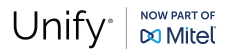VoIPBox PRI
The VoIPBox PRI is a fully-featured VoIP gateway designed
for corporate customers and small carriers.
- 16/30/60/120/180 channel ISDN PRI VoIP gateway
- Toll-grade voice compression and T.38 fax support
- Integrated SIP server for remote survivability and emergency break-out
- Outstanding Least Cost Routing (LCR)
- QoS and traffic shaping support
- Supports auto-provisioning and centralized system management
- PSTN backup (lifeline support)
Cost effective migration to VoIP
Maintain your current PBX infrastructure. The VoIPBox PRI installs between the PBX and PSTN and connects your current
PBX – as is – to the Internet. Plus, VoIPBox PRI’s premium set of features ensures complete compatibility with your current telephone equipment and total interoperability with all third-party VoIP equipment. Your infrastructure backbone remains and so does the investment represented by the company’s contact information.
LCR savings and secure back-up
Save money on every call. VoIPBox PRI’s LCR (Least Cost Routing) features automatically identify the least expensive route to each destination, whether that is over a standard fixed-line network or over the Internet. Plus, VoIPBox PRI’s IntraStar technology provides transparent fallback to the PSTN if there is packet loss or a bottleneck on the IP network.
Sustain dependent VoIP networks
Protect your telephone access. If your office is disconnected from its VoIP network server, VoIPBox PRI can route both inter-office calls and PSTN calls. IP phones continue to function thereby protecting your productivity.
Guaranteed voice quality
Ensure superior voice quality. In addition to all the standard VoIP features – like echo cancellation and silence suppression – VoIPBox PRI’s premium feature set includes the best available DSPs, traffic shaping, and multi-level fallback. Voice speech compression codecs reduce bandwidth need and RTP multiplexing enables even further bandwidth reduction.
Simple installation and sophisticated management
In only minutes, install the VoIPBox PRI and make your first
phone-calls. Just connect the cables and the power and physical installation is complete. Then, use the VoIPBox PRI’s Quickstart tool or the integrated Web-based GUI to complete initial configuration. To fine-tune the routing configuration, use the our GATE Manager. Finally, you can use the NMS for remote provisioning of bulk installation; the VoIPBox PRI can automatically receive updated routing files from the NMS.